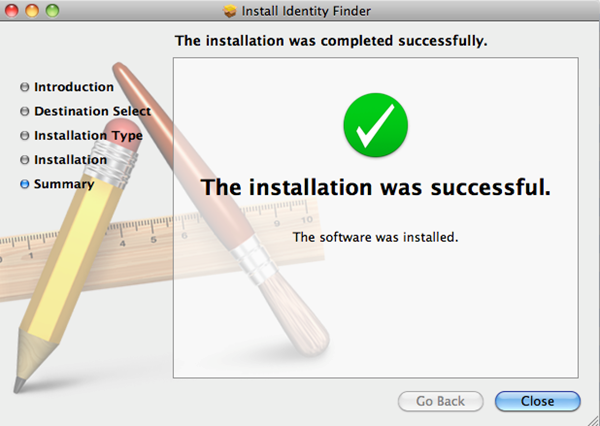Virginia Tech Faculty and Staff can download Identity Finder for Macs by visiting https://network.software.vt.edu. Once you have downloaded VT-IdentityFinder-MAC.zip file, extract it and click on the VT-IdentityFinder-MAC.pkg. This will begin the installation process.
-
Select “Continue”.
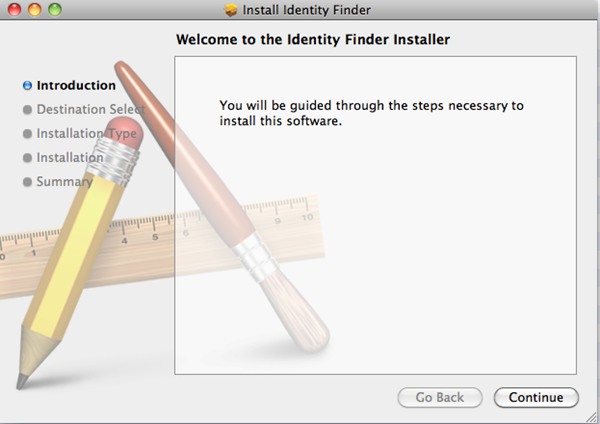
-
Select the “Install” to perform a standard installation.
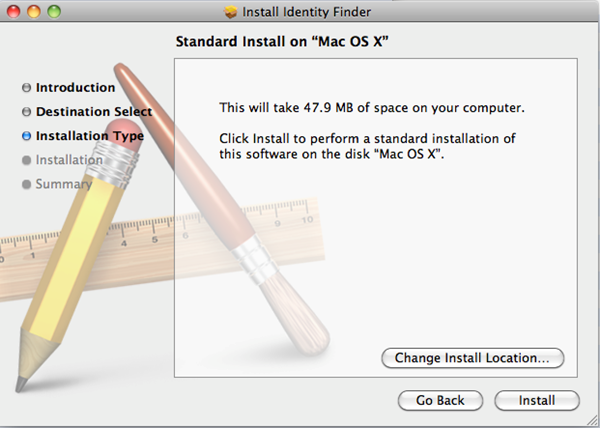
-
Type in the Administrator’s username and password. Select “OK”.
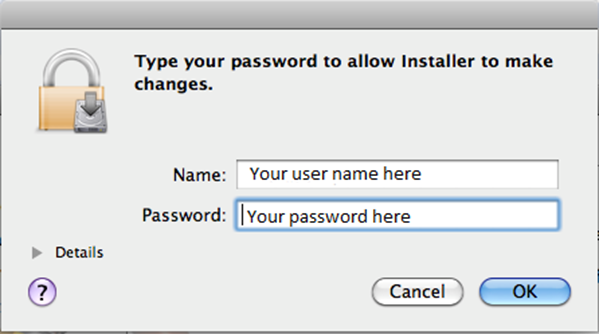
-
Click “Close” when the installation is complete.