Endpoint Patching
Introduction
Patching is the process of applying updates to software. These updates correct security, reliability and usability issues. Patches may be applied to the operating system (OS), system software (such as database engines), and application software such as office productivity suites and web browsers.
Procedures
Microsoft Windows
For Windows you can manually install patches by going to settings on your device and checking for new updates. If the system already has the latest version a message will display saying your computer or device is up to date. If you click on the update, it tells you the purpose for the patch. Usually for important updates you will receive a notification. You can adjust the settings so that every patch that first arrives will be automatically downloaded for you. See the Microsoft Windows User Guide for installing patches.
- Go to Settings on your device.
- Click on Windows Update on the upper left side.
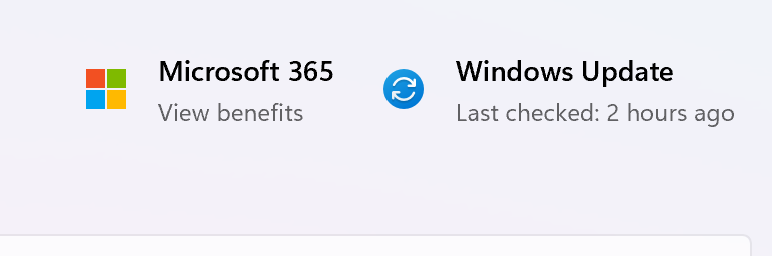
- Click Check Updates. From here your system will check for updates.
macOS
Linux Patching (Debian, Ubuntu and Fedora)
Centralized Device Management & Patching
If you are an IT Manager and wish to centrally manage device patching in your area, consider using BigFix, InTune and Jamf.
Other
If you have questions or need more information about endpoint patching, please contact the Virginia Tech IT Security Office at itso@vt.edu for a consultation.




